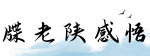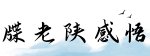最佳答案appinit_dllsIntroduction to appinit_dlls appinit_dlls is a feature in Windows operating systems that allows developers to load specific dynamic-link libraries (...
appinit_dlls
Introduction to appinit_dlls
appinit_dlls is a feature in Windows operating systems that allows developers to load specific dynamic-link libraries (DLLs) into every user-mode process when the system starts. This article will explore the purpose and usage of appinit_dlls, its benefits and drawbacks, and provide guidance on how to effectively utilize this feature.
Understanding appinit_dlls

appinit_dlls is a Windows registry value that specifies the DLLs to be loaded by Windows during system startup. This feature is primarily used by software vendors to extend the functionality of Windows and provide additional features or enhancements to applications.
When a user-mode process starts, Windows loader checks the appinit_dlls registry value under the following location: HKEY_LOCAL_MACHINE\\SOFTWARE\\Microsoft\\Windows NT\\CurrentVersion\\Windows. If the value exists, Windows loads the specified DLLs into the process memory space.

Benefits and Drawbacks
The appinit_dlls feature offers several benefits for developers and software vendors:

- Extensibility: By utilizing appinit_dlls, developers can extend the functionality of existing applications without modifying their source code. This allows for easy customization and enhancement of software.
- Consistency: Loading DLLs into every user-mode process provides a consistent environment for additional functionalities, ensuring that all processes have access to the same set of features.
- Centralized Management: By specifying the DLLs to be loaded in the registry, software vendors can easily manage and update the extensions without the need for modifying each individual application.
However, it is important to consider the drawbacks of using appinit_dlls:
- System Stability: If incompatible or poorly designed DLLs are loaded through appinit_dlls, it can cause system instability, crashes, or performance issues. Therefore, careful consideration and testing of DLLs is required before deploying them through this mechanism.
- Security Risks: Malicious DLLs can be loaded through appinit_dlls, potentially leading to security vulnerabilities and unauthorized access to the system. It is crucial to only load trusted DLLs from known and reputable sources.
Best Practices for Using appinit_dlls
To effectively utilize appinit_dlls and mitigate the associated risks, it is recommended to follow these best practices:
- Thorough Testing: Before deploying any DLLs through appinit_dlls, perform comprehensive testing to ensure compatibility, stability, and optimal performance.
- Vendor Support: Seek vendor support and consult documentation to understand the recommended DLLs and configurations for use with appinit_dlls.
- Security Measures: Regularly update and patch the DLLs loaded through appinit_dlls to mitigate security risks. Only load DLLs from trusted sources and keep an eye on any potential security vulnerabilities.
- Error Handling: Implement proper error handling mechanisms to gracefully handle situations where certain DLLs fail to load or cause issues.
- Monitor System Performance: Continuously monitor system performance to ensure that appinit_dlls does not impact overall system stability or degrade performance.
Conclusion
appinit_dlls is a powerful feature in Windows operating systems that allows for the loading of specified DLLs into every user-mode process during system startup. While it provides extensibility and centralized management, it also comes with potential risks to system stability and security. By following best practices and exercising caution, developers and software vendors can effectively utilize appinit_dlls to enhance the functionality of applications while ensuring a stable and secure computing environment.