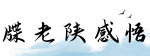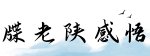最佳答案AttributeUsageIntroduction to AttributeUsage The AttributeUsage class in C# is used to specify the usage restrictions on custom attributes that you can apply to...
AttributeUsage
Introduction to AttributeUsage
The AttributeUsage class in C# is used to specify the usage restrictions on custom attributes that you can apply to different elements in your code. It allows you to define the valid targets for the attribute. By default, a custom attribute can be applied to any program element, but by using the AttributeUsage attribute, you can restrict its usage to specific elements only.
Defining Custom Attributes

Before diving into the usage of the AttributeUsage class, let's understand how to define custom attributes in C#. Custom attributes are containers that store metadata about elements in your code. They provide additional information that can be accessed at runtime using reflection.
To define a custom attribute, you need to create a class and derive it from the System.Attribute class. You can then add properties, fields, or methods to the new attribute class as per your requirement.

For example, let's consider a scenario where you want to add an attribute to mark a method as deprecated. You can define a custom attribute as shown below:
```csharppublic class DeprecatedAttribute : Attribute{ public string Reason { get; set; } public DeprecatedAttribute(string reason) { Reason = reason; }}```Using AttributeUsage to Restrict Usage

Now that we have a basic understanding of custom attributes, let's explore how to use the AttributeUsage class to restrict the usage of custom attributes.
The AttributeUsage class provides different properties that you can use to define the restrictions. Some of the commonly used properties are:
ValidOn: This property specifies the elements on which the attribute can be applied. You can pass multiple targets separated by a bitwise OR (|) operator. The available targets include Assembly, Class, Constructor, Event, Field, Method, Parameter, Property, etc.AllowMultiple: This property specifies whether multiple instances of the attribute can be applied to the same element or not. By default, it is set tofalse.Inherited: This property specifies whether the attribute can be inherited by the derived classes or not. By default, it is set totrue.
Here's an example that demonstrates the usage of the AttributeUsage class to restrict the custom attribute to be applied only on methods:
In the above example, the custom attribute DeprecatedAttribute can only be applied to methods. If you try to apply it to any other element like a class or a property, it will result in a compilation error.
Using Custom Attributes in Code
Once you have defined your custom attribute and specified the usage restrictions, you can start using it in your code. You can apply the attribute to the relevant code elements by enclosing them in square brackets before the element declaration.
To access the custom attributes applied to an element at runtime, you can use reflection. Reflection allows you to inspect the metadata of types, methods, properties, etc., and retrieve the custom attributes associated with them.
Here's an example that demonstrates the usage of the DeprecatedAttribute on a method:
In the above example, the DeprecatedAttribute is applied to the MyMethod method with a reason provided in the attribute constructor.
At runtime, you can retrieve the custom attribute using reflection as shown below:
```csharpMyClass obj = new MyClass();MethodInfo methodInfo = typeof(MyClass).GetMethod(\"MyMethod\");DeprecatedAttribute attribute = (DeprecatedAttribute)methodInfo.GetCustomAttribute(typeof(DeprecatedAttribute), false);if (attribute != null){ Console.WriteLine(\"This method is deprecated. Reason: \" + attribute.Reason);}```The above code retrieves the DeprecatedAttribute applied to the MyMethod at runtime and prints the reason for deprecation.
Conclusion
The AttributeUsage class in C# provides a powerful mechanism to restrict the application of custom attributes to specific elements in your code. By utilizing this class, you can ensure that your attributes are used appropriately and provide relevant metadata to enhance your code's functionality. Custom attributes, along with AttributeUsage, enable you to add extra information and behaviors to your code elements, making them more expressive and robust.
Overall, the AttributeUsage class plays a crucial role in controlling the usage of custom attributes, improving code readability, maintainability, and enhancing the overall quality of your software applications.